Reading Time:
14 mins
Published:
Monday, 05 December 2022
Section:
How To
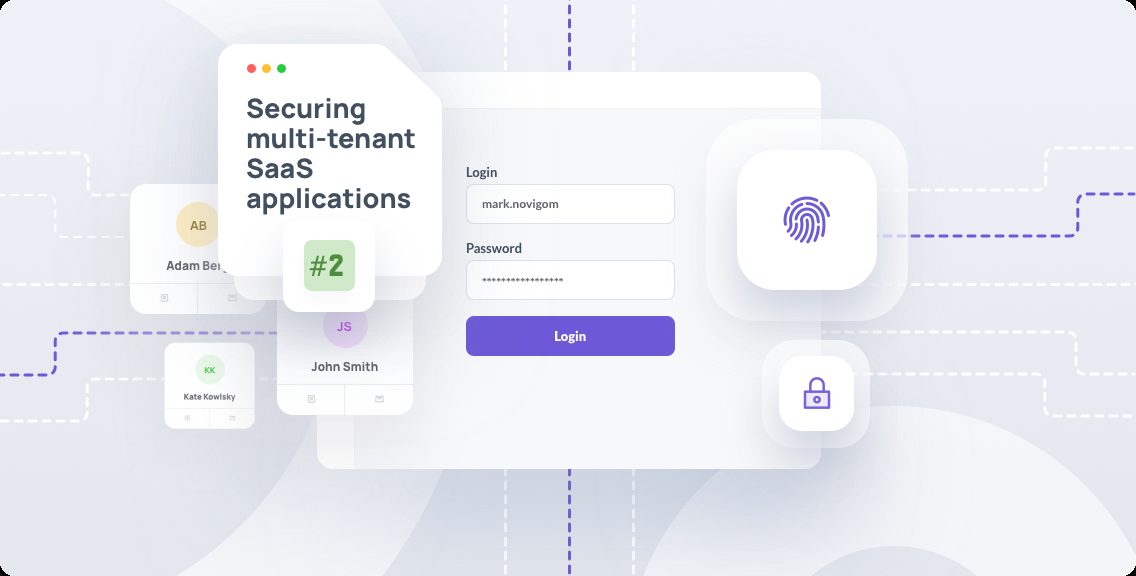
Are you interested in starting your own SaaS business? Are you looking for a way to break into the tech industry as an entrepreneur? If so, then you’ve come to the right place! In this blog post, we’ll cover the essential steps for building your first SaaS. From choosing a platform and setting up hosting to designing and launching your product, get ready to take your first steps towards success!
Building a successful Software as a Service (SaaS) product requires more than just having a great idea. You need to understand the market, the target audience, and the competitive landscape in order to create a product that meets user needs and stands out from other offerings.
The first step in building your SaaS is to define the overall values of your product. Conducting market research will be key for this step as it will help you identify what your target audience wants and needs from the product. This research should include studying your competitors, understanding business and market needs, analyzing customer feedback, and performing focus groups.
Once you have an understanding of who your users are and what they need from your SaaS product, you can begin developing features that meet those needs. It’s important to keep up with industry trends so that you can ensure that your product is modern, sleek, and on-trend – this will signal to potential customers that you’ve invested time into making sure it looks professional.
Finally, make sure you get a deep understanding of your user’s pain points so that you can design features or create content that address their problems directly. This could be anything from providing tutorials or tech support documents to creating videos demonstrating how to use the software correctly. All of these items will provide users with value-added services which will help drive them towards using your SaaS over another provider’s offering.
Setting up your own company is an exciting venture, but it can be daunting. To ensure a successful launch, it’s important to take the proper steps to ensure all of your bases are covered. Here are some tips on how to set up your company for success.
1. Choose Your Business Structure: Decide whether you will organize as a Sole Proprietorship, Limited Liability Company (LLC), Corporation or Partnership. Each structure has its own advantages and disadvantages so make sure you research each option before making your decision.
2. Create a Business Plan: Once you know what kind of business structure you will use for your company, create a business plan that outlines the goals and objectives of your company and the strategies that will help you achieve them. Your business plan should also cover topics such as marketing plans and financial projections.
3. Obtain Necessary Licenses/Permits: Depending on what type of business you are running, you may need to obtain certain licenses or permits from local or state government agencies in order to legally operate your business in compliance with local regulations, ordinances and laws.
4. Open a Business Bank Account: Opening a bank account specifically for your business allows you to separate personal finances from those associated with running your company which makes accounting much easier at tax time! It also provides important legal protection in case someone sues the company – keeping personal assets safe from any potential lawsuits against the business
Choosing the right technology stack for your SaaS application is paramount for its success. It’s important to select a tech stack that fits the specific needs of your business, as well as the budget and timeline you have set.
The best tech stacks for SaaS applications are typically comprised of a combination of languages, frameworks, databases, front-end tools and back-end tools. Popular choices include languages such as JavaScript and Python; frameworks like React or Angular; databases such as MongoDB or MySQL; front-end tools like HTML5 and CSS3; and back-end tools like Node.js or Express.js.
When selecting a technology stack, consider the scalability of your application, the level of security it requires, the performance it needs to offer users and any other requirements you may have in order to meet your business goals. Taking into account all these factors will help ensure that you choose a tech stack that allows you to create an efficient, secure and high-performing application.
It’s also important to analyze the market and take into consideration what your competitors are using when selecting a technology stack for your SaaS app. Doing so will allow you to stay ahead of them by ensuring that your app stands out from theirs in terms of features offered, performance and user experience.
By following these tips when choosing a technology stack for your SaaS application, you can ensure that it meets both current and future requirements.
When it comes to designing your SaaS, the frontend is one of the most important pieces. It’s how users will interact with and experience your product. As such, you want to make sure that you are taking the right steps to ensure that the frontend of your product meets the needs of your target audience. This includes considering user experience (UX) design principles, making sure that all components are intuitive and easy to use, and ensuring compatibility across web browsers and devices.
The first step in designing a great frontend for your SaaS is to audit any existing software that you have in place. This could include any existing software architecture or existing customer-facing websites or mobile apps. Evaluating these existing products can help you identify what features work well and which features need improvement. Auditing also allows you to assess how the user interacts with each feature within the product before committing time and resources into building something new from scratch.
Step 2.
Create a Style Guide
The next step in designing a great frontend for your SaaS is creating a style guide that outlines how everything should look onscreen when users interact with it.
A style guide should be comprehensive enough to cover everything from colors, fonts, margins/padding, button styles, iconography, form elements (e.g., text fields), layout rules, etc., but not so comprehensive as to overwhelm developers working on implementation down the line. Style guides should also be flexible enough to accommodate the needs of a live site. It is common for a style guide to include a version number and release notes to help developers keep track of updates.
A style guide can take many different forms, from a simple PDF document to an interactive online tool. A style guide should be easy for developers to reference and should be updated regularly as the site’s design evolves.
Developing a backend for your SaaS product is essential for ensuring its success. It is the foundation of your product, and it needs to be reliable and secure. The backend should be able to handle the data you are collecting from customers, store it securely and efficiently, process it in an organized manner, and provide an interface for you to use when managing your product. The following steps will help you get started on developing your backend:
1) Analyze Your Requirements: Before you start developing your backend, you should thoroughly analyze the requirements of your product. This includes understanding the type of data that needs to be collected, stored, processed and managed; knowing what kind of tasks need to be automated; determining the scalability needed; and more. This analysis will help ensure that you develop a backend that meets all the necessary requirements of your product.
2) Choose Your Technology Stack: After analyzing the requirements of your SaaS application, it’s time to choose which technology stack would best suit these requirements. Popular options include Java/J2EE or .NET (C#/VB). Other technologies such as NodeJS may also be suitable depending on what type of task automation is needed or if scalability is important.
3) Setup Database & Storage: Depending on what technology stack you chose in step 2 above, setting up the database and storage options can vary greatly. For example, if you’re using Java/J 2EE, you can set up a relational database such as Oracle or MySQL. For PHP, you can use MySQL or NoSQL databases such as MongoDB or Cassandra.
For storage, you need to set up blob storage and file storage options, depending on the size of data and its purpose. For example, you can use Amazon S3 as blob storage for your application and MongoDB as a document-oriented database.
Set up your development environment: This step includes installing the IDE , setting up the SDK, and creating a new project.
Create a layout: This step involves creating a main activity layout that contains the app bar, a floating action button, and the fragment that displays the list of notes.
Add a floating action button: This step involves adding the floating action button to the main activity layout and connecting it to an activity that lets the user add a new note.
User authentication and account integration are essential components of any successful software as a service (SaaS) platform. Authentication provides an extra layer of security by verifying user identities, while account integration allows users to easily manage their accounts and access the services they need.
The most common way to integrate user accounts is through a secure, role-based authentication system such as SAML or OAuth. These protocols provide secure access to applications and services by allowing users to log in with existing credentials or create new ones.
Multi-factor authentication (MFA) is also becoming increasingly popular for SaaS platforms, as it requires users to identify themselves with more than just a username and password. This can be done through a variety of methods such as biometric verification, SMS verification codes, or one-time passwords sent via email. MFA provides an extra layer of security that is essential for any business’s digital presence.
Additionally, SaaS platforms should consider implementing automated user provisioning and single sign-on (SSO). Automated provisioning allows businesses to create organisation-wide accounts without manual intervention and SSO allows users to access multiple applications without having to re-enter their credentials each time. This makes it much easier for businesses to manage their digital identity while maintaining the highest levels of security possible.
Integrating user accounts and authentication is essential for any successful SaaS platform in order to ensure maximum security for both the business and the customer.
Setting up and configuring payment processing for your SaaS product is one of the most important steps in launching a successful subscription-based business. This article will cover the basics of payment processing and subscriptions, including how to use dj-stripe to set up and configure your products and prices.
Payment processing solutions allow you to manage customer subscriptions, process payments, manage recurring charges, and much more. The subscription-based model allows businesses to create a stable revenue stream by charging customers on a regular basis for their services.
When setting up your payment processing system, there are several factors to consider. First, decide which pricing model you want to use – pay as you go or subscription-based. If you choose the latter option, consider how much you want to charge customers as well as how often they should be charged (monthly or annually). Additionally, think about any special discounts or promotions that could benefit your customers in order to encourage them to sign up for longer periods of time.
Once these decisions are made, it’s time to start setting up your products and prices using dj-stripe. Dj-stripe is an open source Django app that simplifies the setup process by providing an easy way to create products and prices with Stripe’s API integration. It also allows users to easily manage their subscription plans from within their dashboard so they can make changes at any time if needed.
Customer support is essential for any SaaS business to succeed. It’s the key to customer satisfaction and loyalty, and it’s a key factor in whether or not customers decide to stay with your product. That’s why it’s important to create a customer support system that meets the needs of your customers.
When creating a customer support system, you should consider the following steps:
1) Determine what kind of support you need to provide – Do you need live chat, email assistance, phone support or some combination thereof?
2) Write up detailed FAQs – Provide clear answers to common customer questions so they can quickly find answers without having to contact your team. This will help save time and resources for both you and your customers.
3) Set up automated responses – Automated responses can help answer simple customer questions quickly and direct them towards resources that can help them further.
4) Invest in quality customer service personnel – Quality personnel are essential for providing prompt, efficient service that builds trust with your customers.
5) Develop an escalation process – An effective escalation process allows for quick resolution of complex problems by ensuring that issues get routed directly to the appropriate personnel who have expertise in solving them.
6) Monitor feedback from customers regularly– Listening carefully to what your customers have to say is one of the best ways you can improve your services over time and make sure they are satisfied.
Documentation is an essential part of any SaaS product. It provides users with clear instructions and information about the product or service. Proper documentation ensures that customers can use the product or service effectively and efficiently, reducing the need for customer support.
Creating effective documentation for your SaaS product requires careful planning and consideration. Here are some tips to help you create user-friendly documentation:
1. Understand Your Users – Start by understanding the needs of your users. This will help you tailor your documentation to their specific needs and preferences.
2. Write Clear Instructions – Make sure to provide clear instructions on how to use your product or service, including step-by-step guides if needed.
3. Use Easy-to-Understand Language – Don’t use overly technical language when writing your documentation; instead, use language that is easy to understand for all audiences.
4. Include Images & Videos – Including screenshots, images, and videos in your user manuals can help make complex concepts easier to understand for users who are visual learners or prefer a more interactive experience when learning new software products or services.
5. Test & Revise Documentation – Once you have written user manuals for your SaaS product, it’s important to test them out before releasing them to ensure accuracy and clarity in each section of the document(s). If needed, revise sections based on feedback from testers before finalizing them for release.
Beta testing is an important step in the development of any software product, especially for a SaaS company. By gathering feedback from real users and beta testers, you will be able to identify bugs and usability issues that can be addressed before the general launch. Beta testing also helps improve user experience as users will have an opportunity to provide direct feedback on what they like or don’t like about the product.
Before launching your beta test, you need to plan ahead and decide which features of your product are ready for testing. You should also create guidelines for your testers so that they know what is expected of them during the testing period. Additionally, make sure to set up a system for collecting feedback from testers – this could include surveys or interviews with beta testers after using the product.
Once you have identified what features are ready for testing, it’s time to recruit beta testers. You can reach out to people in your network who may be interested in trying out your product or use online platforms such as BetaList or ErliBird to find potential testers. It’s important to make sure that you have enough people participating in your beta test so that you can get meaningful feedback and data points.
After your beta testing period has ended, it is essential that you analyze the data collected from tests and feedback received from users. This analysis should focus on identifying key areas where improvements can be made before general launch as well as any potential problems with the current version.
Analytics systems are essential for businesses to measure the performance of their SaaS application and usage statistics. With a comprehensive analytics system in place, business owners can track user behavior, understand customer trends, and optimize user experiences.
To set up an analytics system, you will need to choose a platform that is compatible with your SaaS application. Qlik Sense SaaS is an example of a cloud-based platform that offers users real-time updates on the performance of their applications. Analyzer SaaS provides customizable reports for monitoring applications on different devices and platforms.
In addition to choosing a platform, you will also need to define metrics for tracking performance and usage statistics. These metrics should include page views, unique visitors, time spent on site, number of conversions, software downloads, customer visits per month/week/day etc. Once these metrics have been identified, you can use analytics tools such as Analytics for SaaS to monitor these key performance indicators (KPIs) over time.
Finally, it’s important to make sure your analytics system is secure by implementing security measures such as encryption and access control lists (ACLs). This will ensure that only authorized personnel have access to sensitive data and prevent any unauthorized access or manipulation of the data collected from your analytics systems.
The key to success in the SaaS industry is a great user experience. A/B testing is an essential tool for companies looking to optimize their customer’s journey and maximize engagement. By running tests on webpages, email newsletters, and social media ads, companies can make small design changes with confidence based on the results of the tests.
A/B testing allows you to divide users into different segments and present them with different in-app messaging and paths, guiding them through the onboarding process. You can also run your tests with mobile visitors to get a better understanding of their needs and preferences. This data-backed strategy is the backbone of FTUE (First Time User Experience).
Conversion Rate Optimization (CRO) strategies provide further insight into how users interact with your product or service. This analysis will help you identify areas that need improvement, making it easier to optimize user experience across all devices.
Overall, A/B testing provides an invaluable tool for SaaS companies looking to optimize their customer’s journey and increase engagement. With this data-driven approach, businesses can confidently make design changes that improve user experience while ensuring they are delivering what customers want most.
Search engine optimization (SEO) is an essential tool for businesses seeking to advertise their SaaS product and generate leads. SEO is the process of optimizing a website or its content so that it appears higher in search engine results, thus increasing visibility and the chances of customers finding it. SEO involves keyword research, content creation, link building, and other marketing tactics that can help businesses get more organic traffic from search engines. With SEO, businesses can make sure their SaaS products are easily discoverable by potential customers who are actively looking for solutions to their problems. When done correctly, SEO can help a business reach more people, engage with them better, convert them into leads and eventually turn them into paying customers.
Best Blogs Chosen For You
These instructions will help you understand how to use our services and make the most of them.

Introduction In the ever-evolving world of search engine optimization (SEO), content is still king, but..
Learn More
Introduction to Midjourney: A Powerful Tool for AI-Generated Artwork Art, in all its forms, has..
Learn More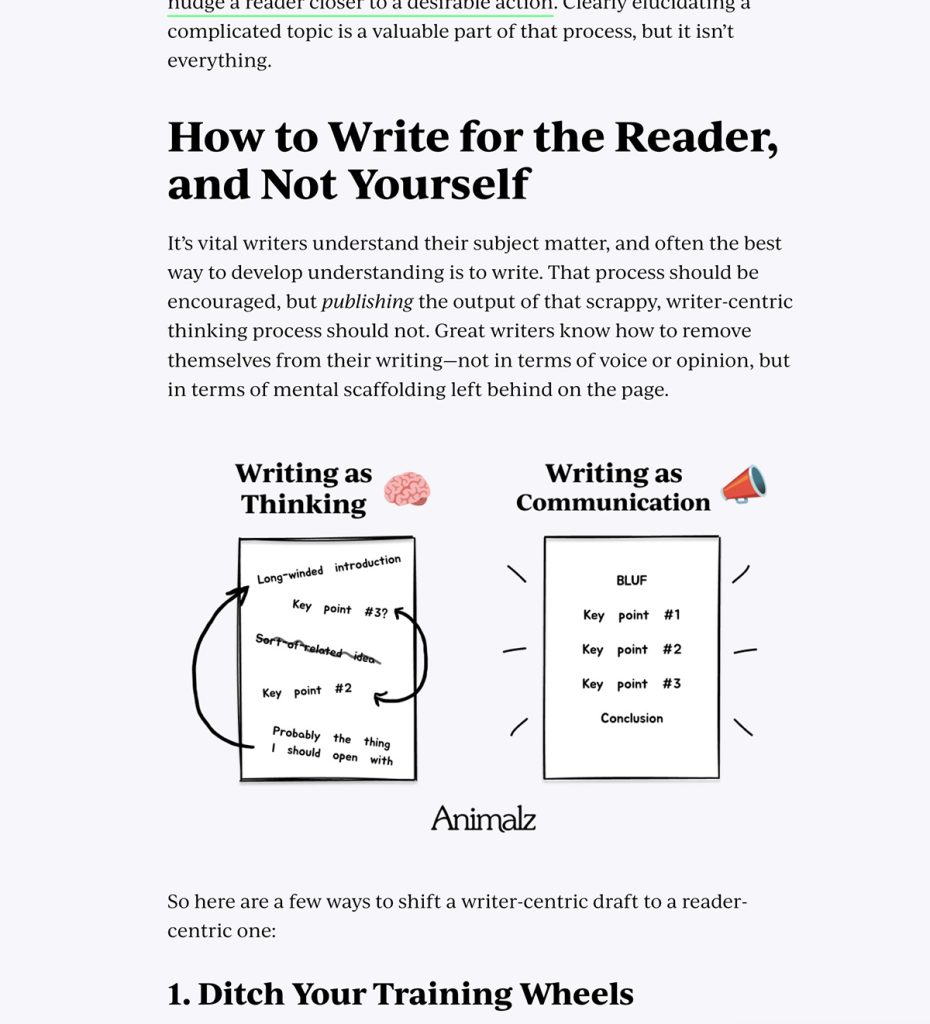
Introduction Inbound Brand management has become a popular strategy for attracting and engaging customers in..
Learn More
Source: www.cyberclick.net Introduction Inbound Product management has revolutionized the way businesses attract, engage, and convert..
Learn More
Creating effective prompts is Essential for achieving successful AI image generation. The quality and specificity..
Learn More
In today's highly connected professional landscape, a strong online presence has become an essential component..
Learn More