Reading Time:
8 mins
Published:
Friday, 07 July 2023
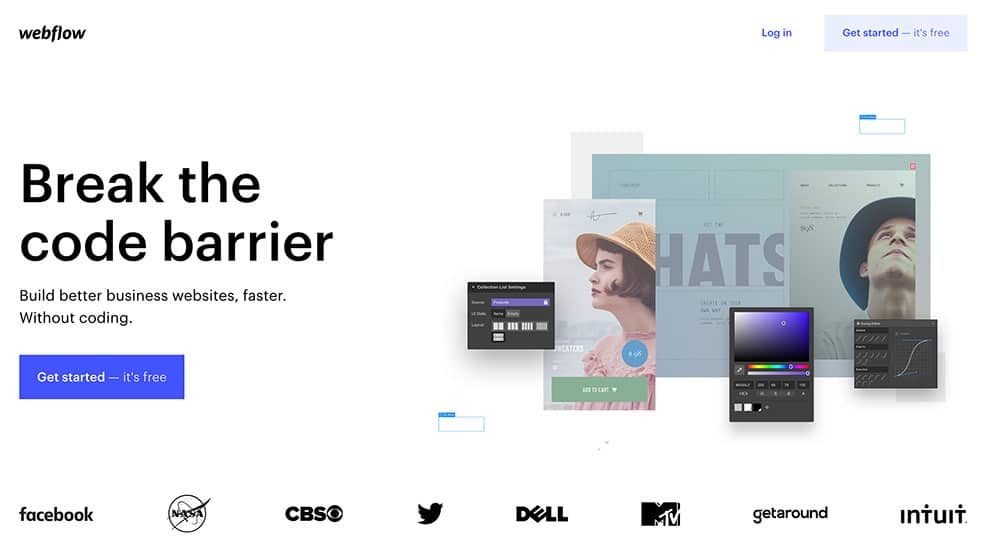
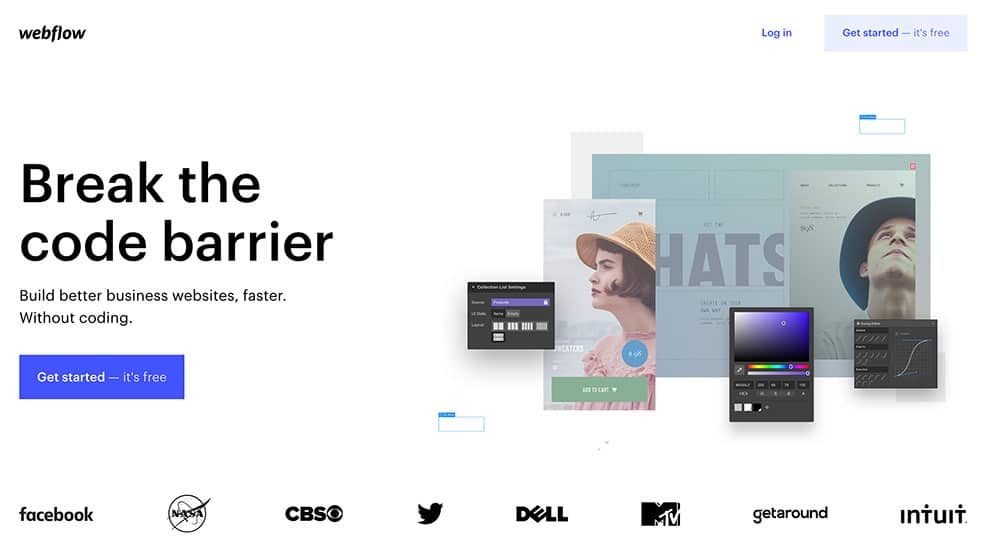
Webflow is a website building platform that allows users to create custom websites and online stores without the need for coding. It combines visual design tools with powerful development capabilities, making it a popular choice for both designers and developers. With Webflow, users can design and build websites that are not only visually appealing but also functional and responsive across different devices.
Webflow has gained popularity for its user-friendly interface and intuitive drag-and-drop features. It offers a range of templates and design elements that can be customized to suit individual branding needs. Whether you are building a blog, an eCommerce store, or a corporate website, Webflow provides the tools and flexibility to bring your ideas to life.
Using Webflow to build a website offers several benefits:
1. Design control: Webflow allows users to have complete control over the design of their websites. From typography to layout, users can customize every aspect of their site to create a unique and visually stunning experience for visitors.
2. Responsive design: Webflow automatically generates responsive code, ensuring that websites look great on all devices, including desktops, tablets, and mobile phones. This saves time and effort in creating separate designs for different screen sizes.
3. Time-efficient development: With Webflow, users can design and develop their websites simultaneously, reducing the time typically required for handoff between designers and developers. This streamlined workflow allows for faster prototyping and iteration.
4. Hosting and CMS integration: Webflow provides hosting services and a built-in content management system (CMS), allowing users to publish and manage their websites in one platform. This eliminates the need for additional hosting and CMS solutions, simplifying the website management process.
5. SEO-friendly: Webflow is designed with SEO best practices in mind, making it easier to optimize websites for search engines. Users can easily add metadata, create clean URLs, and implement other SEO techniques to improve their website’s visibility.
In summary, Webflow offers a powerful and user-friendly platform for building custom websites. It provides designers and developers with the tools and flexibility needed to create visually stunning and functional websites from start to finish. [1][2][3][4]
Webflow offers a range of features that make it a popular choice for website builders. Here are some of the key features that set Webflow apart:
Webflow has a user-friendly drag-and-drop interface that makes it easy to create and customize your website. You can simply drag elements onto the canvas and position them wherever you like, allowing for complete control over the layout and design.
With Webflow, you can ensure that your website looks great on all devices. The platform provides responsive design capabilities, allowing you to create websites that automatically adjust to different screen sizes and resolutions.
Webflow offers extensive design customization options, allowing you to fully personalize your website. You can choose from a wide range of fonts, colors, and styles, and even add animations and interactions to create a more engaging user experience.
If you’re looking to sell products or services online, Webflow has got you covered. The platform offers e-commerce functionality, allowing you to set up an online store, manage inventory, and process payments.
Webflow provides built-in
Webflow integrates with various third-party apps and services, allowing you to extend the functionality of your website. From email marketing tools to analytics platforms, you can seamlessly integrate these services into your Webflow website.
These features make Webflow a powerful and versatile website builder, suitable for both beginners and experienced designers. With its intuitive interface and extensive design options, Webflow allows you to create stunning, responsive [5][6][7][8][9][10][11][12][13][14]
When considering building a website, it’s essential to understand the pricing options that Webflow offers. Webflow provides different pricing plans for both websites and e-commerce, allowing users to choose the plan that suits their needs and budget. Here’s an overview of Webflow’s pricing tiers:
Website Plans:
E-commerce Plans:
For a detailed comparison of Webflow’s pricing tiers and their respective features, visit the Webflow Pricing page. This will help you determine which plan aligns with your specific requirements and budget. [15][16][17][18]
When considering using Webflow as a website building tool, it’s important to weigh both the advantages and drawbacks. Here are some key points to consider:
Overall, Webflow is a powerful website building tool that offers great design flexibility and a range of features. However, it’s important to consider the pricing complexity and any limitations that may impact your specific website needs. [19][20][21][22]
When comparing Webflow to other popular website builders like Wix and Squarespace, there are a few key differences to consider:
Webflow’s strengths compared to its competitors include:
However, Webflow also has some weaknesses when compared to other website builders:
Ultimately, the choice between Webflow and other website builders depends on the specific needs and preferences of the user. [23][24][25][26]
Webflow has gained a loyal user base, and many individuals and businesses have used the platform to create stunning websites. Here is some feedback from real users on their experiences with Webflow:
Based on user feedback, here are some pros and cons of using Webflow:
Pros:
Cons:
It’s important to consider these user experiences when deciding if Webflow is the right website building tool for your needs. [27][28][29][30]
In this Webflow review, we have explored the features, ease of use, and pricing of the platform. Here are the key points discussed:
Overall, Webflow is a powerful website-building tool, especially for users who value design customization and want to create unique and visually stunning websites. However, it may not be the best option for beginners or those looking for extensive built-in features. The learning curve can be steep, and the prices may be a deterrent for some users. If design flexibility and customization are essential to you, and you are willing to invest time and effort in learning the platform, Webflow can be a highly effective tool for building your website.
Ultimately, the choice of a website builder depends on your specific needs and preferences, so it’s recommended to try out Webflow’s free plan or explore other options before making a decision. [31][32][33][34]
TLDR: Webflow is a user-friendly website building platform that allows users to create custom websites and online stores without coding. It offers design control, responsive design capabilities, time-efficient development, hosting and CMS integration, and SEO-friendly features. Webflow also provides drag-and-drop interface, extensive design customization, e-commerce functionality, SEO tools, and third-party integrations.
It offers different pricing plans for websites and e-commerce, with tiered options based on specific needs. Webflow has pros such as design flexibility and no coding required, but it has drawbacks like pricing complexity and limited e-commerce functionality. When compared to competitors like Wix and Squarespace, Webflow offers more design customization options but has a steeper learning curve.
User reviews generally highlight the visual designer, user-friendly CMS, and extensive template library as pros, but there are also concerns about the pricing structure and limited customer support. Overall, Webflow is a powerful website-building tool for users who prioritize design customization, but it may not be ideal for beginners or those seeking extensive built-in features.
Best Blogs Chosen For You
These instructions will help you understand how to use our services and make the most of them.

Introduction In the ever-evolving world of search engine optimization (SEO), content is still king, but..
Learn More
Introduction to Midjourney: A Powerful Tool for AI-Generated Artwork Art, in all its forms, has..
Learn More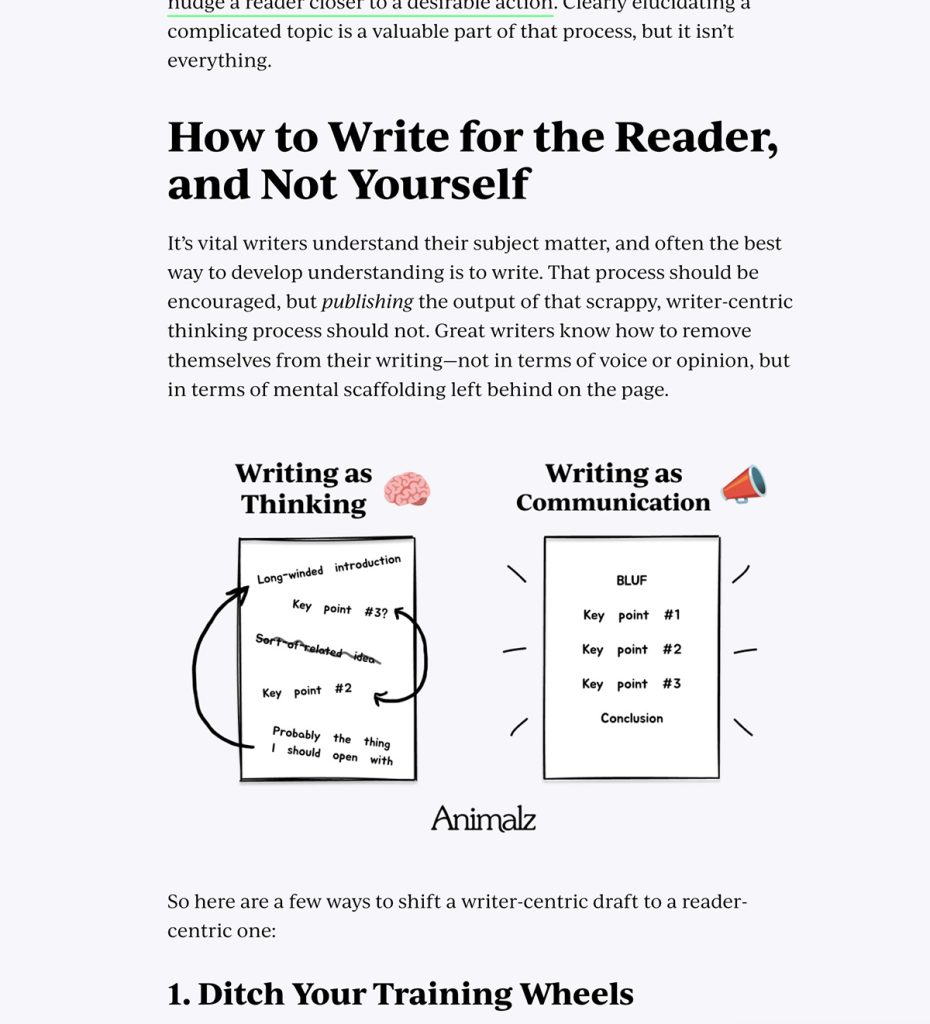
Introduction Inbound Brand management has become a popular strategy for attracting and engaging customers in..
Learn More
Source: www.cyberclick.net Introduction Inbound Product management has revolutionized the way businesses attract, engage, and convert..
Learn More
Creating effective prompts is Essential for achieving successful AI image generation. The quality and specificity..
Learn More
In today's highly connected professional landscape, a strong online presence has become an essential component..
Learn More